Users
Default user
Upon installation Shipmight creates a default user with the username admin and the password admin. Upon first login the password must be changed.
The default username and password can be configured via the Helm chart, see Initial user and password.
Adding users
On the Manage-page, select Create user to create a new user:
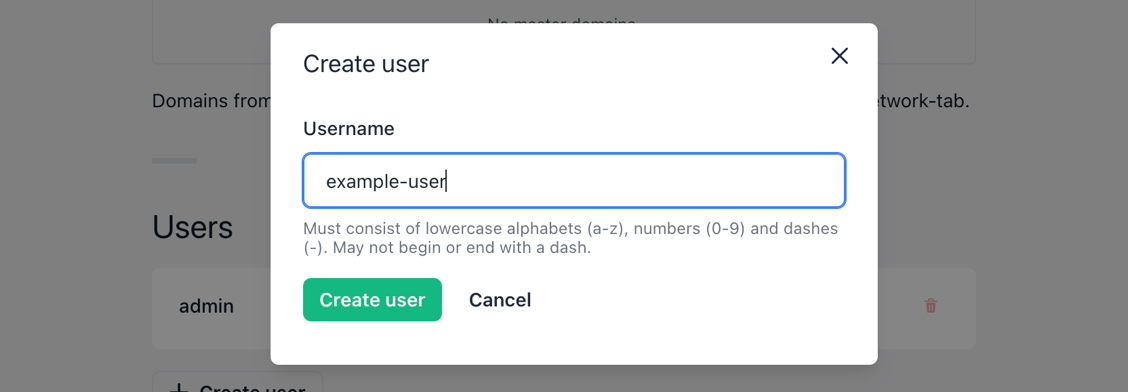
After creation you will be able to copy their randomly generated password. They will need to choose a new password upon the first login.
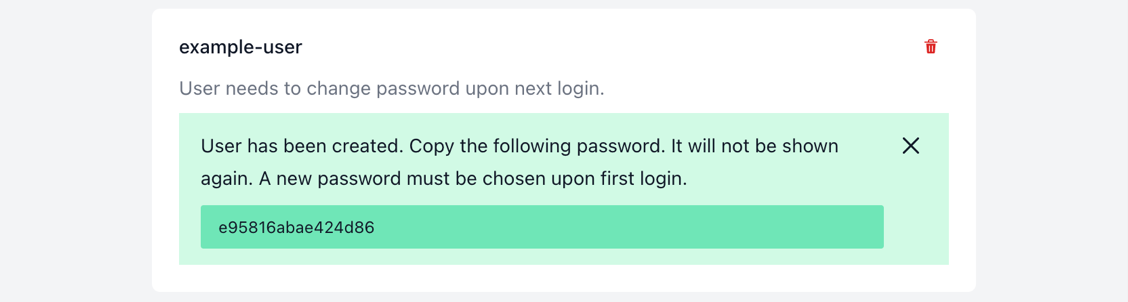
Listing users
You can find the list of users on the Manage-page.
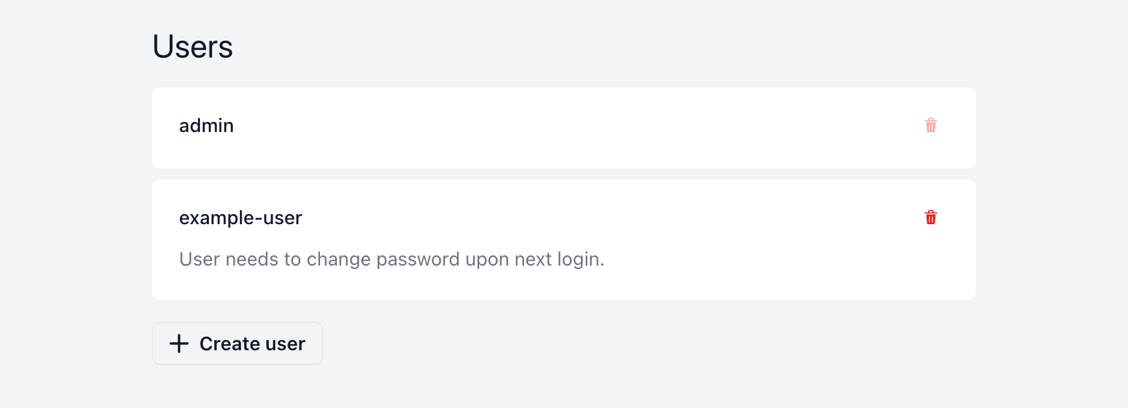
Deleting users
For any user in the list, you can use the Delete-button to delete it.
A confirmation modal will open, and you will be asked to confirm the deletion.
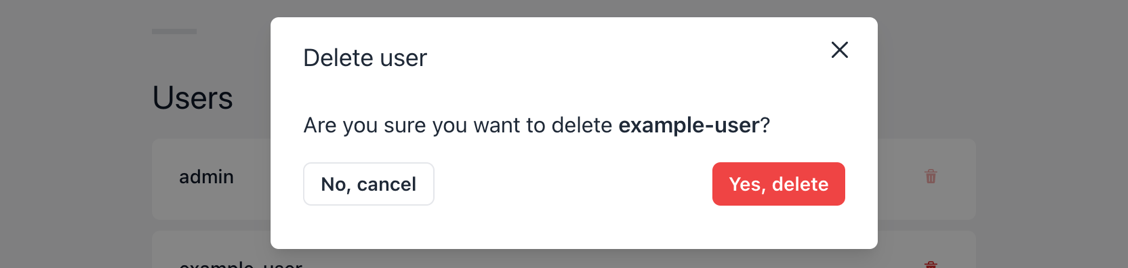
Note: You cannot delete your own user, because there needs to always be at least one existing user.
Kubernetes resources
Each user is stored as a Kubernetes Secret.