First steps
These are the first things to do with your new Shipmight instance.
Set a new admin password
Upon installation, Shipmight creates a default admin user which you can use to log in.
The default credentials are:
- Username:
admin - Password:
admin
When you first log in, you will be prompted to set a new password.
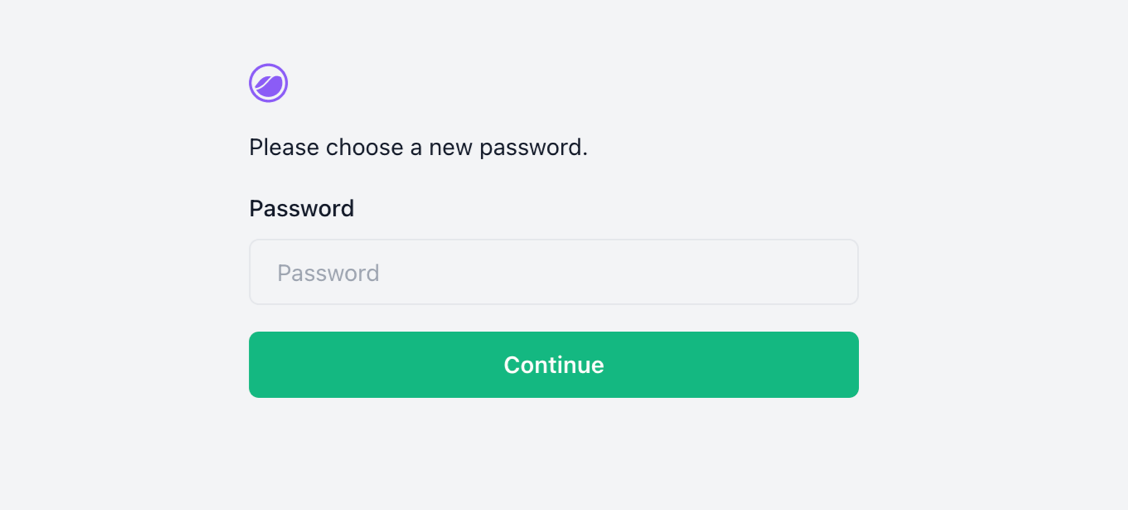
Add registries
Out of the box you have the ability to deploy images from Docker Hub. If you intend to deploy from private registries, you should add them on the Manage page.
See Registries for instructions.
Enable log management
Shipmight integrates with Grafana Loki which offers persistent log storage. Loki is included in Shipmight stack, but it's not enabled by default.
See Configuring Loki for instructions.
See Logs for information about log management features.
Enable automatic SSL
Cert-Manager can issue and renew SSL certificates for your domains automatically. Cert-Manager is included in Shipmight stack, but it's not enabled by default.
See Configuring Cert-Manager for instructions.
See Domains and SSL for information about log management features.